Adding VAT to your store
In your Store Management area, go to the Settings Menu and select the Tax Tab. Complete your settings as per your own requirements or use the images below. On the Standard rates tab, remember to update your VAT settings as ZA for South Africa and update the VAT percentage:
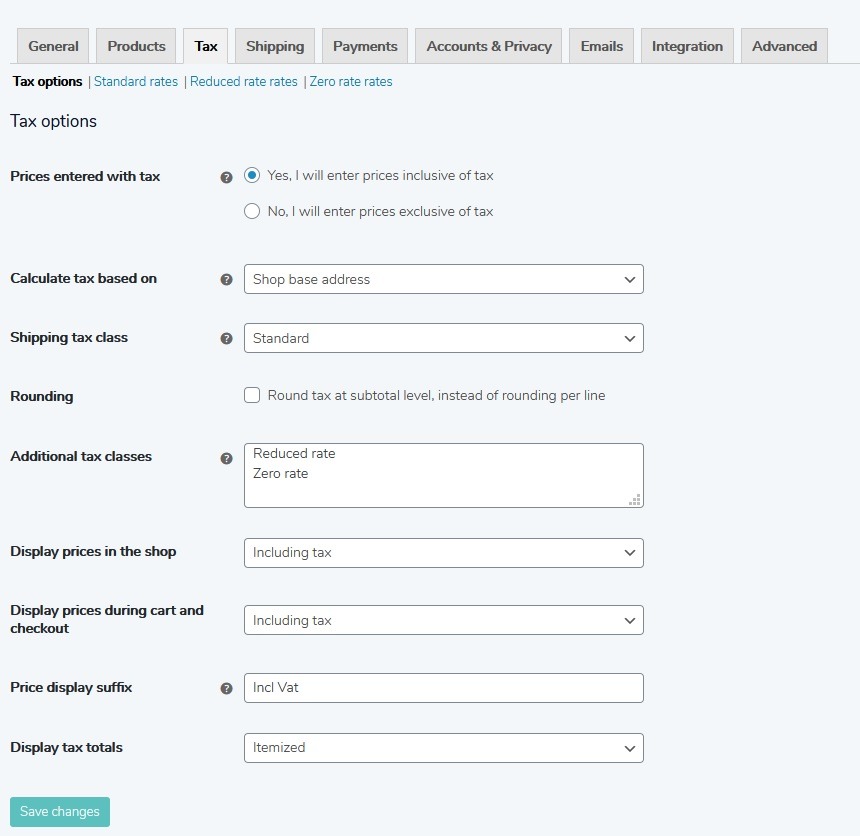
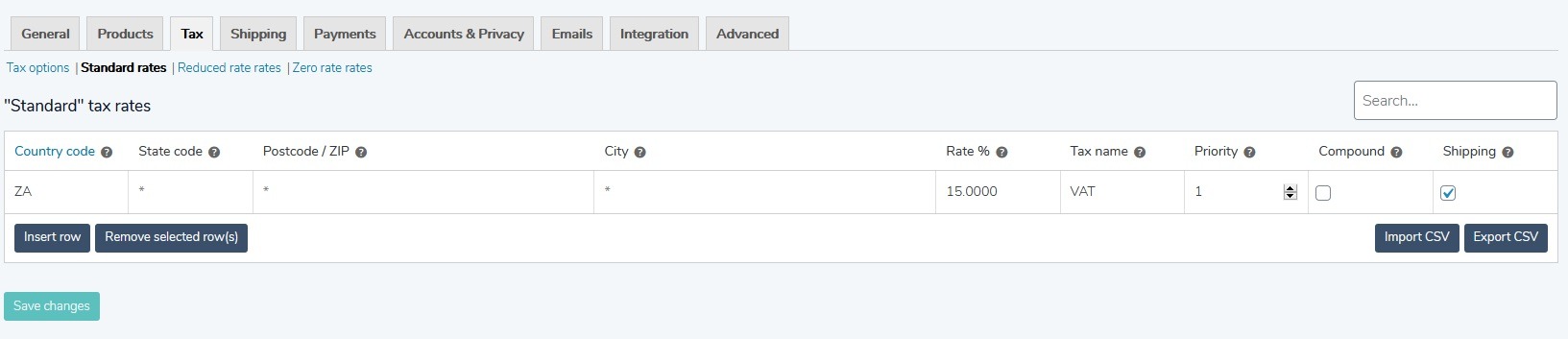
The videos below will help you set up any other tax options you need for your store. Where they refer to the “Woocommerce” menu, please go to your “Store Management” menu to find the settings you need.